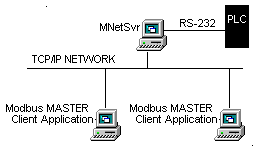
MNetSvr is a Windows application designed to operate as a logical bridge between serial modbus devices and networks running the TCP/IP protocol. MNetSvr supports the modbus/TCP, (Modbus API standard for network communications), protocol to service requests for data from connected client applications, (acting as Modbus Masters), to one or more slave devices connected to MNetSvr serially.
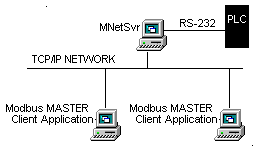
MNetSvr supports multiple asynchronous connections to compatible modbus/TCP Client applications such as ModScan32. As requests are received from an attached client application, MNetSvr obtains the requested data from the specified device, re-packages it for network transmission, and passes it back to the originator. After a network connection is established, client applications operate seamlessly, as though they were connected directly to the modbus slave device. MNetSvr provides a very efficient mechanism for distributing a single modbus serial port to multiple users via the network.
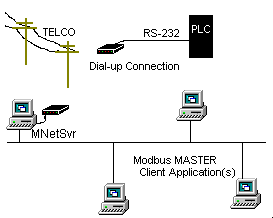
Using the built-in networking components of Win32, a dial-up connection to a remote site is easily constructed. Functionally equivalent to a direct connection as shown in figure 1, a dial-up connection establishes the TCP/IP protocol using PPP, (Point-to-Point Protocol). This is the same type of connection typically used to provide modem access to the internet. Neither the modbus/TCP client, nor the MNetSvr application itself is aware of the nature of the connection. With the exception of through-put, operation is identical to a direct network connection.
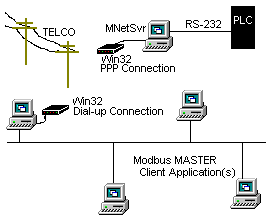
The user interface to the MNetSvr application is pretty simplistic. One menu item is available to select the characteristics of the serial connection, (i.e. baud rate, parity, RTU or ASCII transmission mode, etc.). The display consists of two views, separated by a splitter control. The upper display is used to log event messages as remote client applications connect and disconnect. The lower display simply mirrows the serial traffic as it occurs between the MNetSvr application and the connected slave device(s).
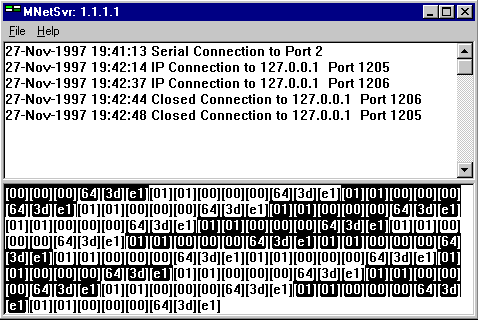
Last Updated: November 28, 1996