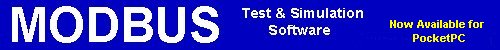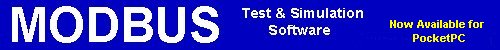|

OLE For Process Control
(OPC)
 (OLE For Process Control is an open standard which defines a common paradigm
for the exchange of information between cooperating software applications. It
is based on the Distributed Common Object Model, (DCOM), as defined by Microsoft Corp.
The full specification for OPC is maintained and made publically available by the
OPC Foundation and designers are
encouraged to download this information, along with available source code samples,
to help with their adaptations, thus promoting the standard. It is not necessary for
a developer to become a member of the OPC Foundation or to utilize a commercially
available toolkit in order to generate OPC compliant products. Often times, however,
the availability of a working toolkit represents the most cost-effective and expediant
means of rapidly developing an OPC solution. The WinTECH Software toolkits described below
are complete implementations of the OPC Standards including Data Access 1.1, Data Access 2.0,
Data Access 3.0, Alarms & Events, and Historical Data Access.)
(OLE For Process Control is an open standard which defines a common paradigm
for the exchange of information between cooperating software applications. It
is based on the Distributed Common Object Model, (DCOM), as defined by Microsoft Corp.
The full specification for OPC is maintained and made publically available by the
OPC Foundation and designers are
encouraged to download this information, along with available source code samples,
to help with their adaptations, thus promoting the standard. It is not necessary for
a developer to become a member of the OPC Foundation or to utilize a commercially
available toolkit in order to generate OPC compliant products. Often times, however,
the availability of a working toolkit represents the most cost-effective and expediant
means of rapidly developing an OPC solution. The WinTECH Software toolkits described below
are complete implementations of the OPC Standards including Data Access 1.1, Data Access 2.0,
Data Access 3.0, Alarms & Events, and Historical Data Access.)

Source Code Kits for Developers
* * * Affordable, Reliable, Guaranteed * * *

WinTECH Software provides full source code support for developers wishing to
implement OPC Server,
OPC Client ,
HDA Server and/or
HDA Client Designs.
The first of their kind,
these toolkits are published with an open API and may be freely
downloaded and used to create OPC Custom Interface Designs
from C, C++, Visual Basic or DELPHI. Each toolkit consists of a Windows DLL that implements
all the required OPC Interfaces plus Browse. All the intricate details of COM, DCOM and OPC
are contained
within the dll while a very simple API is presented to the user for referencing his
own customized tag data. Each toolkit is available as a demo, allowing you to download
and develop your own custom OPC Solution without cost or obligation. While the demo dll is
time-limited to 30 minutes of operation, (after establishing an OPC Connection), you
have ample opportunity for testing your design with various OPC Clients and/or Servers
to insure compatibility prior to making a purchase decision.
These toolkits provide a unique opportunity for those new to OPC, by allowing free access
to a fully functional verified toolkit which can be easily integrated with user code
to create OPC designs which, in effect, have already been tested for compatibility
with a large number of third-party OPC applications. Server designs
based on the WinTECH Software Server Toolkit are fully compatible with the newly released
Compliancy Test from the OPC Foundation, and WinTECH Software firmly stands behind
it's products. Each toolkit is unconditionally guaranteed for 30-days after purchase
and tech support is provided at no charge. There is also no subscription fee. The user
has full access to any and all upgrades to the code
via internet download. (For a list of recent changes, please visit
OPC Toolkit Change History.)
For those of you using Borland C++ Builder, please see the example applications
submitted by
rusman rusyadi.

OPC Demo Applications

The following applications are provided, (most with full source code), to assist
potential developers interested in implementing an OPC design. All applications
were designed using one of the WinTECH Software toolkits and may be freely
downloaded and used for testing purposes or as the basis of your own custom design.
Each was written using either Microsoft Visual C++ 6.0 or Microsoft Visual Basic 6.
Please feel free to download any application posted here and evaluate it's operation
against other products currently available. If you make any modifications to the code that
you think would be of interest to others, let us
know and we'll post the new version here. Also, if you have a commercial product
based on one of the WinTECH toolkits and would like for use to provide a link to your site,
we'd be happen to accomidate that as well.
After evaluating the applications below, we believe you'll find that the OPC Toolkits
provided by WinTECH Software represent one of the most functional, most efficient,
and easiest to use designs available. They're certainly the least expensive and they work
really well. If you have any additional questions or comments, please let us know at
opc@win-tech.com.
MbOPCsvr.zip (499K)
This application is a fully functional modbus to OPC Server. It is a trial version
of a commercial application that allows you to acquire data from one or more modbus slave
devices and present this data via OPC. Devices may be connected serially or
via a network modbus/TCP connection.
OPCtoDDE.zip (229K)
This zip file contains the OPCtoDDE utility for converting OPC data into DDE for
direct access by other Windows applications such as Excel. OPCtoDDE operates as an OPC
client application, allowing you to subscribe to data points from one or more OPC Servers
to provide live updates into a spreadsheet or database application.
OPCXchg.zip (2.5M)
The
OPCXchg utility allows you to
quickly and easily exchange data between between OPC and modbus devices. OPCXchg provides
a fully customizable user interface that can be designed by the user to display data from
connected devices using a variety of built-in graphical objects including bar and trend charts.
OPCXchg may be used to generate modbus to OPC designs, OPC to modbus slave, or OPC Server to
OPC Server. In addition, the OLE Automation Interface into VBA provides instantaneous
access to data from Excel and allows Visual Basic programmers to create filly functional OPC Server
applications in minutes. Any modbus or modbus/TCP device may be integrated with OPCXchg and used
with any OPC compliant client and/or server.
SvrDemo1.zip (134K)
This demo is a simple OPC Server application that demonstrates the basic API
of the WinTECH Server Toolkit. To run the application, simply start
it up and use the menu selections to "Register" the server on your machine. You may
then create data items that can be accessed from either an OPC 1.0 or 2.0 compatible
client. The full source code for this application is contained with the OPC Server Toolkit:
(WTOPCSvr.zip (373K))
SvrDemo2.zip (132K)
This demo is designed to demonstrate some of the performance aspects of the WinTECH Server
toolkit. You may create an OPC tag list containing up to 20,000 items. Selections are provided
that allow you to utilize some of the performance enhancing options of the toolkit such as
string hashing and list updates. Timer displays detail the through-put of the server.
A The full source code for this application is contained with the OPC Server Toolkit:
(WTOPCSvr.zip (373K))
ClntDemo1.zip (94K)
This demo client application allows you to connect to a local or remote server,
create one or more groups using various update rates, and scan data items for
display. You may also write a value back to the server.
A The full source code for this application is contained with the OPC Client Toolkit:
(WTclient.zip (374K))
ClntDemo2.zip (94K)
The second demo client utilizes some of the advanced features of the WinTECH Client
toolkit. The browsing operation of this client is more refined, presenting item names
in the hierarchial format. Also available with this demo is a display showing
DCOM Interface calls as they occur between the client and server applications.
A The full source code for this application is contained with the OPC Client Toolkit:
(WTclient.zip (374K))
OPCSvr.zip (160K)
The OPCSimSvr application provides the ability to simulate OPC data items
using a variety of algorithms. A fairly complete application, this demo
provides the ability to save and restore the simulated tag list as well as
the ability capture and print DCOM Interface calls for debugging purposes.
A The full source code for this application is available at.
(OPCSvr_Src.zip (334K))
ClntDemo3.zip (88K)
This is a demo Alarms & Events Client. Start the application and connect to an
OPC Alarms & Events Server to display event messages as they occur.
A The full source code for this application is also contained with the OPC Client Toolkit:
(WTclient.zip (374K))
HDAsDemo.zip (102K)
This is a demo HDA Server application that simulates values by returning random numbers
in response to queries from an HDA client. The simulated database is designed to represent
historical values collected on each even quarter minute interval, (every 15 secs). There
is no attempt to maintain consistency between the value returned for any given point in time.
A random number will be returned for each read.
A The full source code for this application is also contained with the HDA Server Toolkit:
(WTHDAsvr.zip)
HDAcDemo.zip (89K)
This is a demo HDA Client application. Menu options allow you to select a server,
establish a connection, browse the list of available items, and read historical data.
Attribute and Aggregate values may also be obtained from a connected HDA Server.
A The full source code for this application is also contained with the HDA Client Toolkit:
(WTHDAclient.zip)


Last Updated: May 11, 2017
Copyright © 1999-2017, WinTECH Software Design
 Return to
WinTECH Automation Apps.. Return to
WinTECH Automation Apps..

|