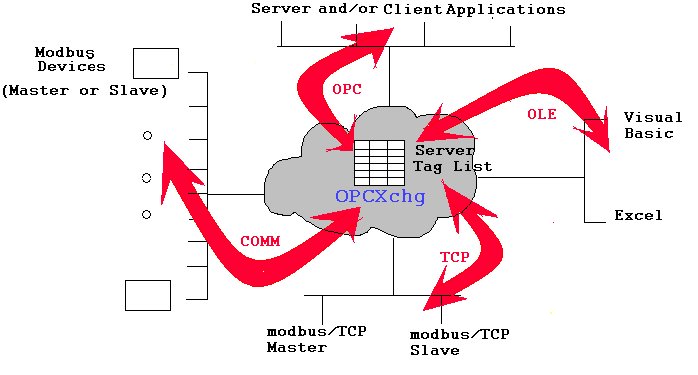
OPCXchg is a Windows application that allows you to access data from various third-party devices and utilize this data in a variety of ways to create graphical displays and/or exchange this data with other devices. OPCXchg supports both modbus master and modbus slave devices as well as local and remote OPC connections. Modbus devices may be connected serially via one or more of the PC’s COMM ports or via a TCP/IP network interface. Data from any connected device, (or OPC application), may be exchanged with any other connected device. A simplified user interface allows data points to be displayed within OPCXchg using a variety of built-in graphical objects. OPCXchg also supports OLE Automation that allows data from connected devices to be accessed from Visual Basic and/or Excel.
Basic operation of the OPCXchg application consists of first establishing a connection to one or more devices, (applications), and then building an internal tag list to access various data points within each device. Logic blocks may be defined to perform calculations on the data and/or push data from one device to another. OPCXchg operates as an OPC Server, making the defined tag list automatically available to any OPC compliant client application. The tag list is also made available to Visual Basic using simple OLE Automation read and write functions.
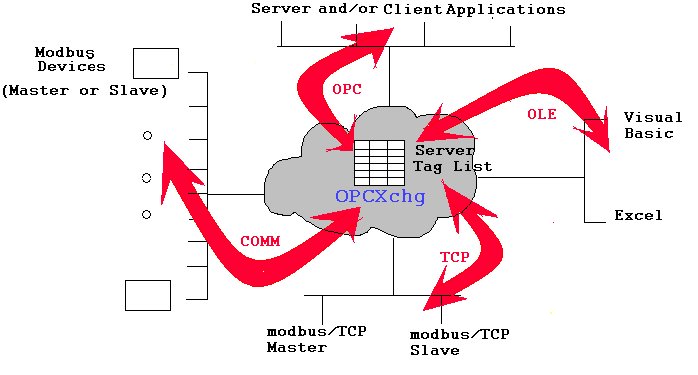
Demos come with OPCXchg to show how the application may be used to create OPC Servers utilizing modbus data, translate between OPC devices and modbus devices, exchange data between different Servers, interface data into Excel, and create custom displays utilizing built-in graphical objects.
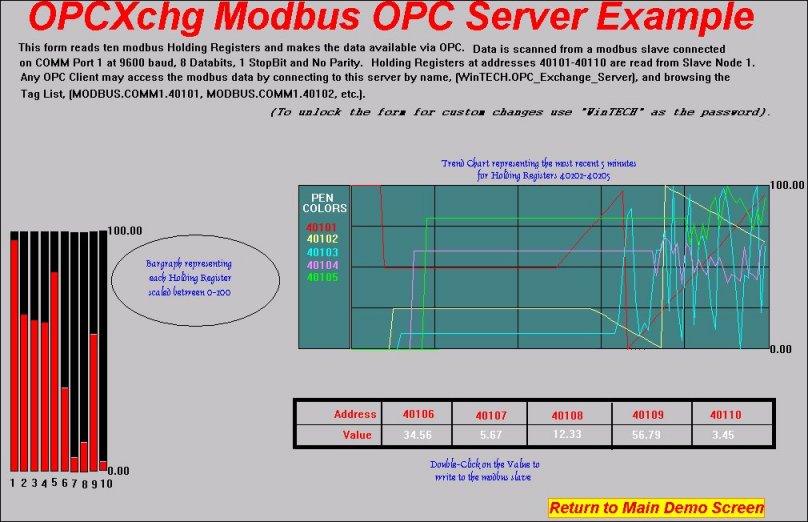
OLEXchg also supports a very easy to use OLE Automation Interface that allows you to quickly create custom OPC Server and Client solutions using Visual Basic. All you have to do is use the application to create the tag list and then read and write the tags from you VB code as required.

Last Updated: November 28, 2000